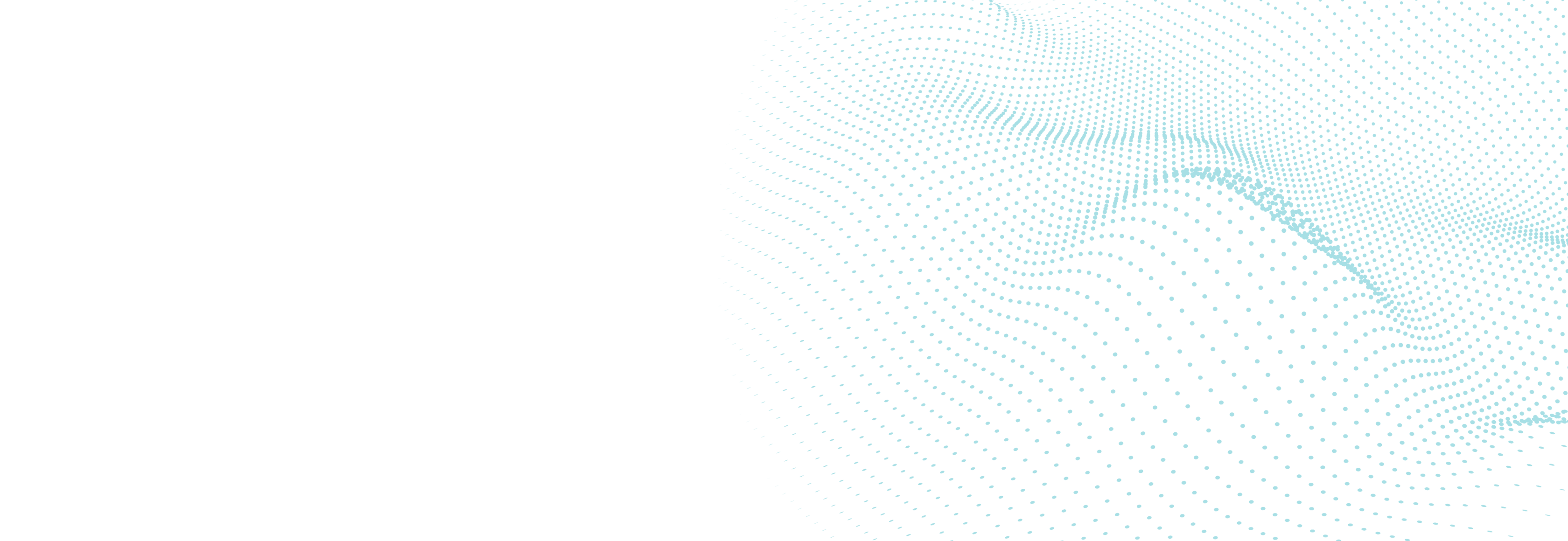
A Program Manager's Review of Project Planning Tools


When I wrote the blog Agile, Waterfall, and the Golden Mean—Things to Consider for Transformational Projects four years ago, the question was "what methodology should I use?” Today, it seems most organizations have landed on some form of agile for transformational projects, so now the question has become “what tool should I use to manage my project?” I've been managing complex technology and operations programs for over 30 years which means I've tried my hand at many platforms and technologies that keep programs on track. Tools have come and gone over the course of my career, but the options that I’ve used over the last few years seem to have staying power. Not all are created equal, but in this blog, I thought I’d break down strengths and weaknesses of a few favorites and keys to program success irrespective of the tool selected.
The tools I am going to focus on are Asana, Jira, and Microsoft Project (plus a nod to Task by Planner). While this leaves out many options (Trello as a notable exception), these are the tools I encounter most often with a variety of asset management clients. I should note that I am far from an expert in any one tool, so there may be functionalities I miss but I aim to provide a high-level review based on my experience.
Before getting into tool-specific points, I'll preface this discussion with a few thoughts on how to manage your program/project effectively:
- Stating the obvious: selecting one tool that crosses business and technology activities is the best approach
- Setting the tool aside, the most important aspect of managing a program is to ensure the data in the tool is accurate and current
- To that end, I make sure any project management tool I use is updated throughout the week and is reviewed weekly to ensure the story being told within the tool accurately reflects my perspective on where the program/project stands
Given most people that read this have already formed an opinion around Microsoft Project, I will provide feedback on the newer class of tools first. I agree these tools have project management capabilities, and in many cases are preferred to MS Project but they also have limitations that, in my view, do not make them a viable option to manage large scale transformational programs effectively. With that said, I have, and will continue to use, these tools to manage aspects of a program or project.
All tools that fall into this class of tools have several inherent benefits over MS Project. These include:
- Embedded workflow capabilities to easily assign and track progress on project tasks
- A much cleaner UI to monitor task-level progress
- Easier to learn and become proficient in the use of the tool
- Can be integrated with MS Teams
Looking at the tools individually here are some strengths, weaknesses, and recommendations for usage of each based on my experience.
Strengths
- Very easy to use and become proficient in
- Ability to build dependency-driven templates to track repetitive tasks
- Basic version is free, other options are based on users
- Out-of-the-box dashboards that clearly articulate progress within a specific project/checklist
Weaknesses
- Not geared to consolidate multiple projects into a single program
- Report customization is limited
- Generally viewed as a business focused tool, limited adoption by technology organizations
In my experience, Asana is a fantastic tool to create and manage repetitive tasks. The ability to easily create (and edit when needed) a dependency-driven template to effectively track repetitive tasks is a powerful tool that can be used for project activities (conversion runbook for example) as well as for ongoing BAU activities (a recent client of mine was using Asana to manage their month end close process across all teams effectively). Given the workflow capabilities, I also think Asana is an effective tool to manage task-level work within specific workstreams for a larger program.
I’m not going to spend a lot of time on this tool and have included it because it is a tool that is available within Teams and hence has no cost impact if you are an Office 365 organization. Task by Planner has the same basic capabilities as Asana but does not offer the ability to establish a template that can be used for repetitive tasks. With that said, Tasks by Planner is an effective tool to track task-level details within a single project and will provide similar capabilities to Asana on that front.
Strengths
- Today’s tool of choice for most technology organizations I have worked with
- Ability to manage/track work across multiple workstreams
- Easy integration with Atlassian’s Confluence tool to create robust real-time status reporting
Weaknesses
- Business teams have been slow to accept Jira as their tool of choice
- In my experience, administration of Jira is controlled centrally which limits your ability to design a structure within Jira to manage a program effectively
- Requires oversight/quality control to ensure users of the tool are populating task-level details properly
While I have not used Jira as a tool to manage a program, I believe with organizational buy-in it can be a very powerful tool to manage a large transformational program. Unfortunately, I have yet to see organizational buy-in and therefore Jira programs have been focused solely on technology related activities with business-driven processes managed outside of Jira (in one of the other tools referenced or, more often than not, with Excel).
As noted in the introduction, most people that manage projects have already formed an opinion about MS project (generally not positive in my experience). Accepting the fact that MS Project can be cumbersome and frustrating if not used properly, I believe it is the best tool available to manage large transformational programs given its embedded capabilities.
Strengths
- Build and adjust dependencies as the program evolves
- Create duration as well as effort-based plans based on resource availability for the program
- Quickly identify critical path activities by leveraging slack capabilities
- Accurately allocate resources to the program based on actual availability (very important when resources are partially allocated to the program)
Weaknesses
- You need to know how to use the scheduling/resource allocation aspects of MS Project, or you may go crazy trying to keep plan dates and effort stable as you make updates to the plan
- Can be extremely frustrating when dependencies have been set and a single change causes dates across the entire plan to change
- MS Project is not an overly collaborative tool and requires creation of different views saved as a PDF or an export to excel when socializing the plan with stakeholders
- The ‘size matters’ aspects of the tool where project managers are more interested in touting the size of the plan rather than the actual usability of the plan
For the reasons above (pros and cons), I generally limit my usage of MS Project to a mid-level milestone plan on largescale programs. Attempting to manage the task-level aspects of a largescale program via MS project is extremely cumbersome and requires massive administration to ensure the plan is directionally accurate at any given point in time. I will also use it for a single project/workstream if external dependencies and/or resource constraints are expected to be significant.
To sum it up, I think the tool itself has little impact on the success of a program or project. The driver to success is the ability of the project/program manager to effectively manage the project/program they are responsible for by ensuring the data in the selected tool is up to date and accurate.

Jay has over 33 years of experience servicing the industry including working for and with some of the world’s largest investment managers and service providers. He has driven delivery engagements across the investment management spectrum with a focus on front, middle, and back office transformations.

Jay provides strategic direction and leadership on Citisoft programs in North America and globally. He has nearly 40 years of experience servicing the industry including working for and with some of the world’s largest investment managers and service providers. Jay has driven delivery engagements across the investment management spectrum with a focus on front, middle, and back office transformations. Prior to joining Citisoft, he served as Head of Data Program Services at Invesco.




Comments